Golang下的命令行色彩使用库,拥有丰富的色彩渲染输出,通用的API方法,兼容 Windows 系统
基本颜色预览:
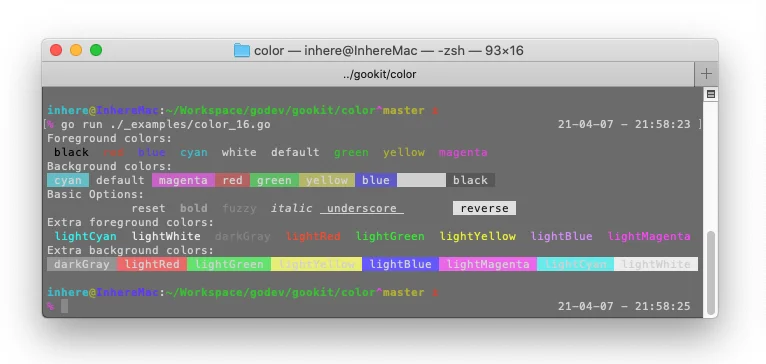
现在,256 色和 RGB 色彩也已经支持 Windows CMD 和 PowerShell 中工作:
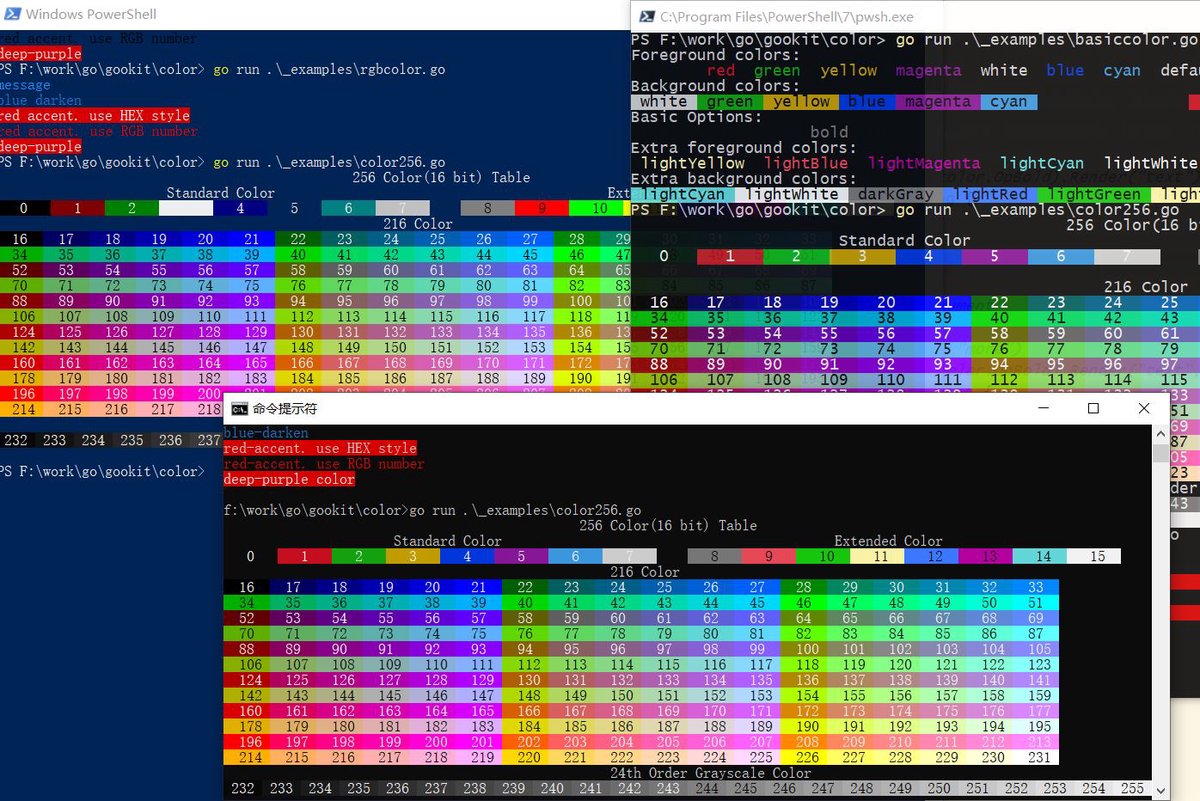
功能特色
cmd.exev1.2.4PrintPrintfPrintlnSprintSprintfthis an messageBoldBlackWhiteGrayRedGreenYellowBlueMagentaCyanInfoNoteLightErrorDangerNoticeSuccessCommentPrimaryWarningQuestionSecondaryNO_COLORFORCE_COLOR 安装
快速开始
如下,引入当前包就可以快速的使用
package main
import (
"fmt"
"github.com/gookit/color"
)
func main() {
// 简单快速的使用,跟 fmt.Print* 类似
color.Redp("Simple to use color")
color.Redln("Simple to use color")
color.Greenp("Simple to use color\n")
color.Cyanln("Simple to use color")
color.Yellowln("Simple to use color")
// 简单快速的使用,跟 fmt.Print* 类似
color.Red.Println("Simple to use color")
color.Green.Print("Simple to use color\n")
color.Cyan.Printf("Simple to use %s\n", "color")
color.Yellow.Printf("Simple to use %s\n", "color")
// use like func
red := color.FgRed.Render
green := color.FgGreen.Render
fmt.Printf("%s line %s library\n", red("Command"), green("color"))
// 自定义颜色
color.New(color.FgWhite, color.BgBlack).Println("custom color style")
// 也可以:
color.Style{color.FgCyan, color.OpBold}.Println("custom color style")
// internal style:
color.Info.Println("message")
color.Warn.Println("message")
color.Error.Println("message")
// 使用内置颜色标签
color.Print("<suc>he</><comment>llo</>, <cyan>wel</><red>come</>\n")
// 自定义标签: 支持使用16色彩名称,256色彩值,rgb色彩值以及hex色彩值
color.Println("<fg=11aa23>he</><bg=120,35,156>llo</>, <fg=167;bg=232>wel</><fg=red>come</>")
// apply a style tag
color.Tag("info").Println("info style text")
// prompt message
color.Info.Prompt("prompt style message")
color.Warn.Prompt("prompt style message")
// tips message
color.Info.Tips("tips style message")
color.Warn.Tips("tips style message")
}go run ./_examples/demo.go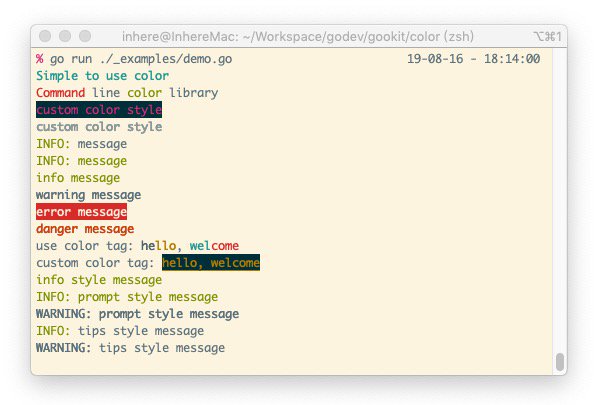
基础颜色(16-color)
PrintPrintfPrintlnSprintSprintfcmd.exepowerShellcolor.Bold.Println("bold message")
color.Black.Println("bold message")
color.White.Println("bold message")
color.Gray.Println("bold message")
color.Red.Println("yellow message")
color.Blue.Println("yellow message")
color.Cyan.Println("yellow message")
color.Yellow.Println("yellow message")
color.Magenta.Println("yellow message")
// Only use foreground color
color.FgCyan.Printf("Simple to use %s\n", "color")
// Only use background color
color.BgRed.Printf("Simple to use %s\n", "color")go run ./_examples/color_16.go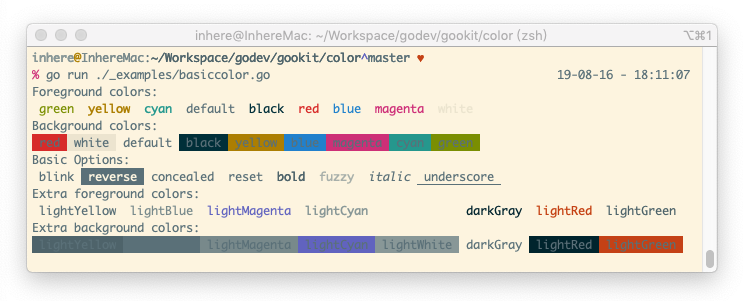
构建风格
// 仅设置前景色
color.FgCyan.Printf("Simple to use %s\n", "color")
// 仅设置背景色
color.BgRed.Printf("Simple to use %s\n", "color")
// 完全自定义: 前景色 背景色 选项
style := color.New(color.FgWhite, color.BgBlack, color.OpBold)
style.Println("custom color style")
// 也可以:
color.Style{color.FgCyan, color.OpBold}.Println("custom color style")直接设置控制台属性:
// 设置console颜色
color.Set(color.FgCyan)
// 输出信息
fmt.Print("message")
// 重置console颜色
color.Reset()当然,color已经内置丰富的色彩风格支持
扩展风格方法
PrintPrintfPrintlnSprintSprintfcmd.exepowerShell基础使用:
// print message
color.Info.Println("Info message")
color.Note.Println("Note message")
color.Notice.Println("Notice message")
color.Error.Println("Error message")
color.Danger.Println("Danger message")
color.Warn.Println("Warn message")
color.Debug.Println("Debug message")
color.Primary.Println("Primary message")
color.Question.Println("Question message")
color.Secondary.Println("Secondary message")go run ./_examples/theme_basic.go
简约提示风格
color.Info.Tips("Info tips message")
color.Note.Tips("Note tips message")
color.Notice.Tips("Notice tips message")
color.Error.Tips("Error tips message")
color.Danger.Tips("Danger tips message")
color.Warn.Tips("Warn tips message")
color.Debug.Tips("Debug tips message")
color.Primary.Tips("Primary tips message")
color.Question.Tips("Question tips message")
color.Secondary.Tips("Secondary tips message")go run ./_examples/theme_tips.go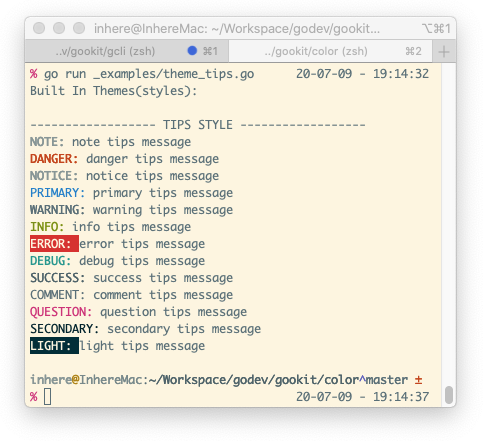
着重提示风格
color.Info.Prompt("Info prompt message")
color.Note.Prompt("Note prompt message")
color.Notice.Prompt("Notice prompt message")
color.Error.Prompt("Error prompt message")
color.Danger.Prompt("Danger prompt message")go run ./_examples/theme_prompt.go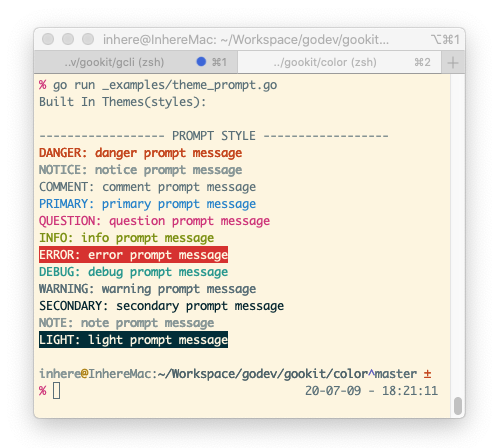
强调提示风格
color.Warn.Block("Warn block message")
color.Debug.Block("Debug block message")
color.Primary.Block("Primary block message")
color.Question.Block("Question block message")
color.Secondary.Block("Secondary block message")go run ./_examples/theme_block.go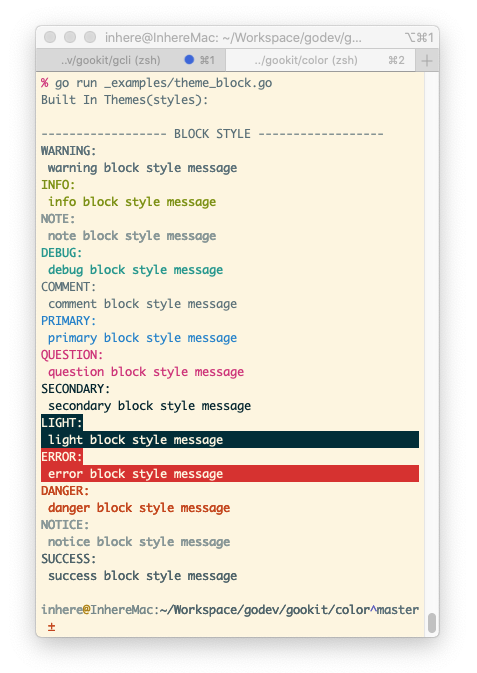
256 色彩使用
v1.2.4使用前景或后景色
color.C256(val uint8, isBg ...bool) Color256c := color.C256(132) // fg color
c.Println("message")
c.Printf("format %s", "message")
c := color.C256(132, true) // bg color
c.Println("message")
c.Printf("format %s", "message")使用 256 色彩风格
可同时设置前景和背景色
color.S256(fgAndBg ...uint8) *Style256s := color.S256(32, 203)
s.Println("message")
s.Printf("format %s", "message")可以同时添加选项设置:
s := color.S256(32, 203)
s.SetOpts(color.Opts{color.OpBold})
s.Println("style with options")
s.Printf("style with %s\n", "options")go run ./_examples/color_256.go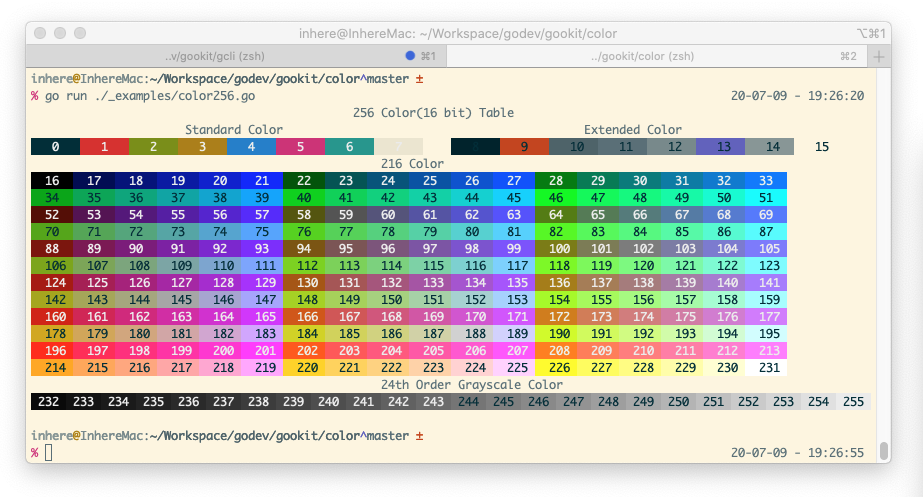
RGB/True色彩使用
v1.2.4CMDPowerShell效果预览:
Run demo: go run ./_examples/color_rgb.go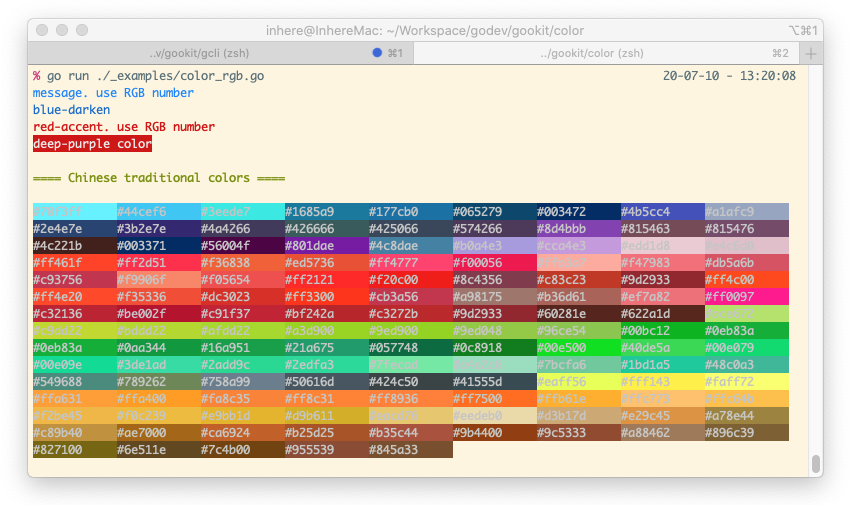
代码示例:
color.RGB(30, 144, 255).Println("message. use RGB number")
color.HEX("#1976D2").Println("blue-darken")
color.HEX("#D50000", true).Println("red-accent. use HEX style")
color.RGBStyleFromString("213,0,0").Println("red-accent. use RGB number")
color.HEXStyle("eee", "D50000").Println("deep-purple color")使用前景或后景色
color.RGB(r, g, b uint8, isBg ...bool) RGBColorc := color.RGB(30,144,255) // fg color
c.Println("message")
c.Printf("format %s", "message")
c := color.RGB(30,144,255, true) // bg color
c.Println("message")
c.Printf("format %s", "message")color.HEX(hex string, isBg ...bool) RGBColorc := color.HEX("ccc") // 也可以写为: "cccccc" "#cccccc"
c.Println("message")
c.Printf("format %s", "message")
c = color.HEX("aabbcc", true) // as bg color
c.Println("message")
c.Printf("format %s", "message")使用RGB风格
可同时设置前景和背景色
color.NewRGBStyle(fg RGBColor, bg ...RGBColor) *RGBStyles := color.NewRGBStyle(RGB(20, 144, 234), RGB(234, 78, 23))
s.Println("message")
s.Printf("format %s", "message")color.HEXStyle(fg string, bg ...string) *RGBStyles := color.HEXStyle("11aa23", "eee")
s.Println("message")
s.Printf("format %s", "message")- 可以同时添加选项设置:
s := color.HEXStyle("11aa23", "eee")
s.SetOpts(color.Opts{color.OpBold})
s.Println("style with options")
s.Printf("style with %s\n", "options")使用颜色标签
cmd.exePowerShell使用内置的颜色标签,可以非常方便简单的构建自己需要的任何格式
同时支持自定义颜色属性: 支持使用16色彩名称,256色彩值,rgb色彩值以及hex色彩值
// 使用内置的 color tag
color.Print("<suc>he</><comment>llo</>, <cyan>wel</><red>come</>")
color.Println("<suc>hello</>")
color.Println("<error>hello</>")
color.Println("<warning>hello</>")
// 自定义颜色属性
color.Print("<fg=yellow;bg=black;op=underscore;>hello, welcome</>\n")
// 自定义颜色属性: 支持使用16色彩名称,256色彩值,rgb色彩值以及hex色彩值
color.Println("<fg=11aa23>he</><bg=120,35,156>llo</>, <fg=167;bg=232>wel</><fg=red>come</>")color.Tag给后面输出的文本信息加上给定的颜色风格标签
// set a style tag
color.Tag("info").Print("info style text")
color.Tag("info").Printf("%s style text", "info")
color.Tag("info").Println("info style text")go run ./_examples/color_tag.go
颜色转换
Rgb <=> 256 <=> 16basic := color.Red
basic.Println("basic color")
c256 := color.Red.C256()
c256.Println("256 color")
c256.C16().Println("basic color")
rgb := color.Red.RGB()
rgb.Println("rgb color")
rgb.C256().Println("256 color")方法参考
一些有用的工具方法参考
Disable()SetOutput(io.Writer)ForceOpenColor()ClearCode(str string) stringColors2code(colors ...Color) stringClearTag(s string) stringIsConsole(w io.Writer)HexToRgb(hex string) (rgb []int)RgbToHex(rgb []int) string使用 color 的项目
看看这些使用了 https://github.com/gookit/color 的项目:
