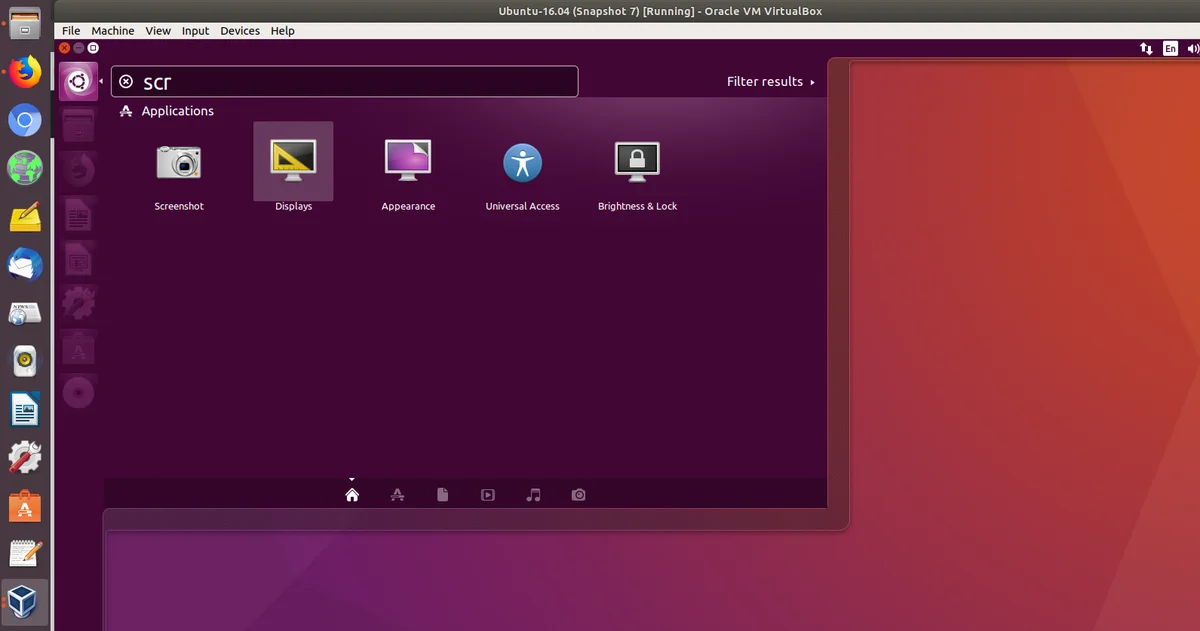如何在Oracle VirtuaBox中运行的Ubuntu来宾操作系统中截取屏幕截图?我尝试了一切,最终还是用手机拍照,而不是直接在Ubuntu来宾操作系统中拍照。每次我尝试截图时,它都会一直转到VirtualBox后面的主机操作系统的桌面,而不是我要截图的Ubuntu来宾操作系统。
最佳答案
您不必在主机操作系统中使用屏幕截图应用程序来捕获来宾操作系统的屏幕截图,因为Ubuntu来宾操作系统也具有内置的屏幕截图应用程序。在VirtualBox中打开Ubuntu来宾操作系统,然后在Dash中搜索Screenshot应用程序。单击灰色的“截图照相机”图标以打开应用程序。
After you have finished taking the screenshot you can either copy it to a shared folder with the host OS if you have created a shared folder in VirtualBox -> Ubuntu guest OS -> Settings -> Shared Folders or upload the screenshot to imgur and then download it back from imgur to your host OS. Uploading the screenshot to imgur is a hacky solution compared to copying the screenshot to a shared folder because it's more convenient to create a shared folder for every guest OS, so you should create a shared folder anyway. That way you can copy/paste files and folders back and forth between the host OS and the guest OS.