用golang搬砖有一段时间了,但还没有从零开始搭建过golang的项目,正好想把之前的隐写术小程序重构一下,借此机会实战一下golang的hertz框架项目开发,本文档用于记录一些通用的开发流程和项目搭建流程,希望能帮到一起学习golang的同学。
Re:从零开始的golang-hertz项目实战一、环境准备
1、准备golang环境
下载安装golang最新版本即可,注意hertz要求go-version >= 1.15
1
go version //查看版本
没开梯子需要额外设置下GOPROXY代理
1
2
3
4
# golang>=1.13默认开启,GOMODULE类似Maven
go env -w GO111MODULE=on
# 打开国内代理
go env -w GOPROXY=https://goproxy.cn,direct
2、安装命令行工具hz
hz可以帮忙我们快速生成项目脚手架
1
2
go install github.com/cloudwego/hertz/cmd/hz@latest
hz -v //查看版本
3、安装make命令
方便实用makefile对项目构建持续集成
1
choco install make
4、安装代码规范插件gofmt、goimports、golangci-lint
以GOLAND为例,首先安装file watchers插件
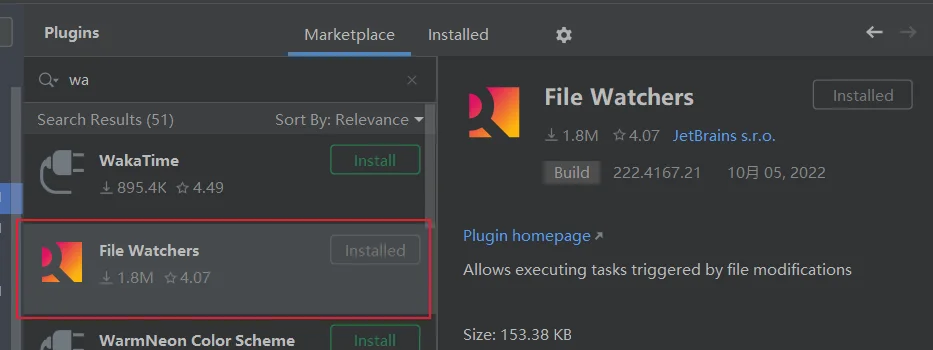
然后在Tools->File Watchers导入三个包
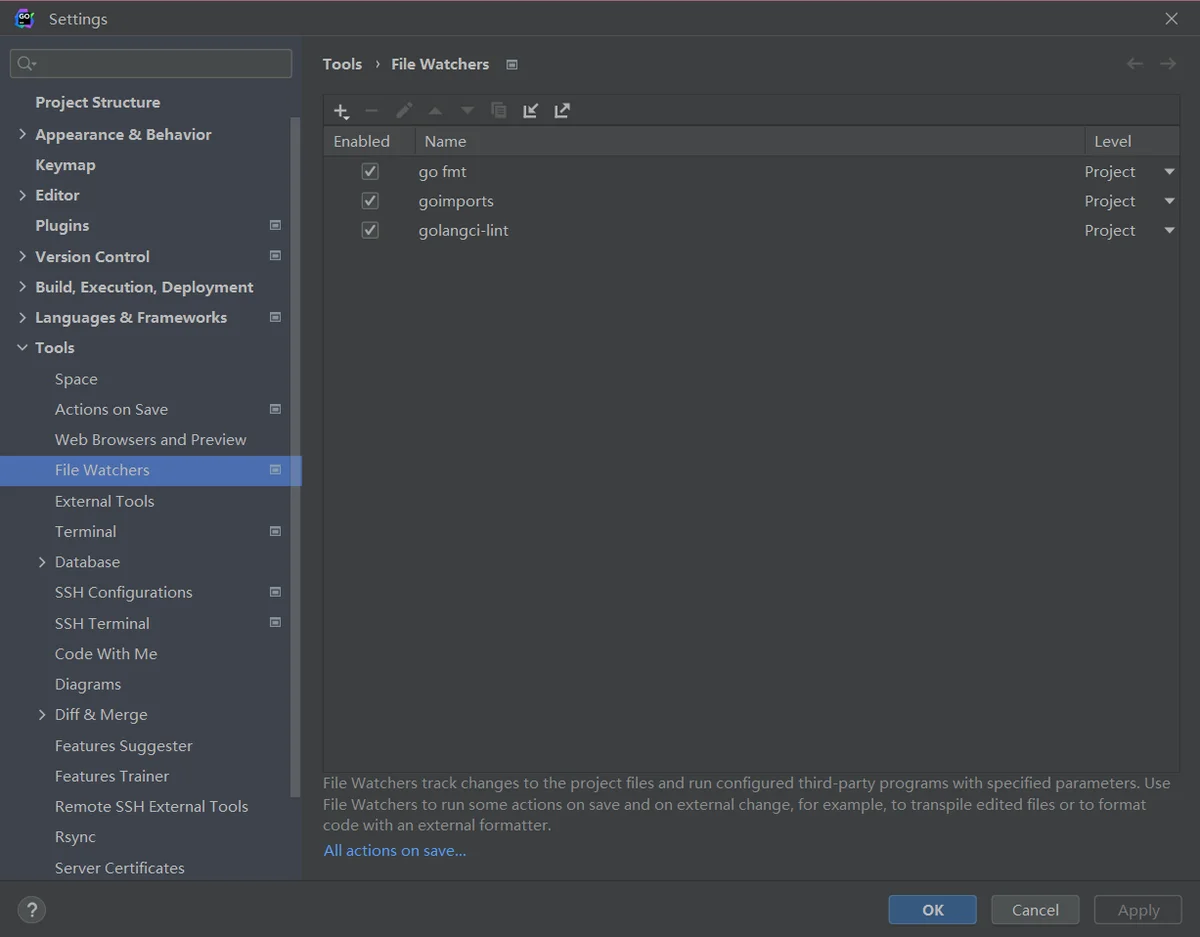
Trigger the watcher on external changes二、脚手架项目创建
1、初始化hertz template
找个目录新建个project,在该project目录下新建hz脚手架项目(非gopath目录下创建项目需要指定使用-mod参数手动指定module name)
1
2
3
mkdir your_dir
cd your_dir
hz new -mod github.com/xhdd123321/whicinth-steganography-bd
2、创建Makefile
项目根目录下创建Makefile文件
1
2
3
4
5
6
7
8
9
10
11
12
13
14
15
16
17
18
19
20
21
BIN_FILE=whicinth-steganography-bd
hello:
echo "Hello"
build:
go build -o ${BIN_FILE}
run:
./${BIN_FILE}
start:
nohup make run > output/start_`date +%Y-%m-%d`.txt 2> output/run_`date +%Y-%m-%d`.txt &
stop:
pidof ./${BIN_FILE} | xargs kill -9
restart: stop start
build&run: build run
3、目录结构
1
2
3
4
5
6
7
8
9
10
11
12
13
14
15
16
17
18
19
20
21
22
23
24
.
├── biz // business 层,存放业务逻辑相关流程
│ ├── handler // 存放 handler 文件
│ │ ├── hello // hello/example 对应 thrift idl 中定义的 namespace;而对于 protobuf idl,则是对应 go_package 的最后一级
│ │ │ └── example
│ │ │ ├── hello_service.go // handler 文件,用户在该文件里实现 IDL service 定义的方法,update 时会查找 当前文件已有的 handler 在尾部追加新的 handler
│ │ │ └── new_service.go // 同上,idl 中定义的每一个 service 对应一个文件
│ │ └── ping.go // 默认携带的 ping handler,用于生成代码快速调试,无其他特殊含义
│ ├── model // IDL 内容相关的生成代码
│ │ └── hello // hello/example 对应 thrift idl 中定义的 namespace;而对于 protobuf idl,则是对应 go_package
│ │ └── example
│ │ └── hello.go // thriftgo 的产物,包含 hello.thrift 定义的内容的 go 代码,update 时会重新生成
│ └── router // idl 中定义的路由相关生成代码
│ ├── hello // hello/example 对应 thrift idl 中定义的namespace;而对于 protobuf idl,则是对应 go_package 的最后一级
│ │ └── example
│ │ ├── hello.go // hz 为 hello.thrift 中定义的路由生成的路由注册代码;每次 update 相关 idl 会重新生成该文件
│ │ └── middleware.go // 默认中间件函数,hz 为每一个生成的路由组都默认加了一个中间件;update 时会查找当前文件已有的 middleware 在尾部追加新的 middleware
│ └── register.go // 调用注册每一个 idl 文件中的路由定义;当有新的 idl 加入,在更新的时候会自动插入其路由注册的调用;勿动
├── go.mod // go.mod 文件,如不在命令行指定,则默认使用相对于GOPATH的相对路径作为 module 名
├── idl // 用户定义的idl,位置可任意
│ └── hello.thrift
├── main.go // 程序入口
├── router.go // 用户自定义除 idl 外的路由方法
└── router_gen.go // hz 生成的路由注册代码,用于调用用户自定义的路由以及 hz 生成的路由
4、测试项目启动
1
2
make build&run
curl http://127.0.0.1:8888/ping
返回以下输出则项目启动成功
1
$ {"message":"pong"}
三、配置文件解耦
在项目中,往往有些属性是不能硬编码到代码中的,例如数据库链接、账号信息等。因此需要我们能在将这些数据写到配置文件中,在项目中读取。
1、Viper
Viper1、获取Viper
1
go get github.com/spf13/viper
2、编写config.yaml
1
2
3
4
5
6
7
8
9
10
11
12
13
14
15
16
17
18
19
20
21
App:
HostPorts: 127.0.0.1:8888
MaxRequestBodySize: 20971520 # 20M
Cronjob:
TempFileMinute: 1440
TokenMinute: 55
Qiniu:
Domain: "https://your-domain"
AccessKey: "your-AccessKey"
SecretKey: "your-SecretKey"
Bucket: "your-Bucket"
Prefix: "your-Prefix"
Redis:
Addr: "127.0.0.1:6379"
Password: ""
Db: 1
EncodeLockSecond: 10
DecodeLockSecond: 10
3、编写配置对应go struct
1
2
3
4
5
6
7
8
9
10
11
12
13
14
15
16
17
18
19
20
21
22
23
24
25
26
27
28
29
30
31
32
33
34
35
package viper
type Config struct {
App *App `yaml:"App"`
Cronjob *Cronjob `yaml:"Cronjob"`
Qiniu *Qiniu `yaml:"Qiniu"`
Redis *Redis `yaml:"Redis"`
}
type App struct {
HostPorts string `yaml:"HostPorts"` // 服务监听的地址和端口
MaxRequestBodySize int `yaml:"MaxRequestBodySize"` // 最大的请求体大小
}
type Cronjob struct {
TempFileMinute float64 `yaml:"TempFileMinute"` // 文件上传token刷新时间(默认1h过期)
TokenMinute float64 `yaml:"TokenMinute"` // 临时文件夹最长生存时间
}
type Qiniu struct {
Domain string `yaml:"Domain"` // 源站域名
AccessKey string `yaml:"AccessKey"` // AK
SecretKey string `yaml:"SecretKey"` // SK
Bucket string `yaml:"Bucket"` // 空间名称
Prefix string `yaml:"Prefix"` // 保存目录
}
type Redis struct {
Addr string `yaml:"Addr"` // 服务所在地址和端口
Password string `yaml:"Password"` // 密码
Db int `yaml:"Db"` // 数据库编号
EncodeLockSecond int `yaml:"EncodeLockSecond"` // 加密锁限流间隔
DecodeLockSecond int `yaml:"DecodeLockSecond"` // 解密锁限流间隔
}
4、初始化Viper
1
2
3
4
5
6
7
8
9
10
11
12
13
14
15
16
17
18
19
20
21
22
23
24
25
26
27
// InitViper 初始化Viper
func InitViper() {
ctx := context.Background()
viper.SetConfigType("yaml")
runEnv := os.Getenv("RUN_ENV")
confPath := utils.GetConfAbPath()
if runEnv == "DEV" {
viper.SetConfigFile(filepath.Join(confPath, "dev.config.yaml"))
} else if runEnv == "PROD" {
viper.SetConfigFile(filepath.Join(confPath, "prod.config.yaml"))
} else {
viper.SetConfigFile(filepath.Join(confPath, "default.config.yaml"))
}
if err := viper.ReadInConfig(); err != nil {
hlog.CtxErrorf(ctx, "[Viper] ReadInConfig failed, err: %v", err)
}
if err := viper.Unmarshal(&Conf); err != nil {
hlog.CtxErrorf(ctx, "[Viper] Unmarshal failed, err: %v", err)
}
hlog.CtxInfof(ctx, "[Viper] Conf.App: %#v", Conf.App)
hlog.CtxInfof(ctx, "[Viper] Conf.Redis: %#v", Conf.Redis)
hlog.CtxInfof(ctx, "[Viper] Conf.Qiniu: %#v", Conf.Qiniu)
hlog.CtxInfof(ctx, "[Viper] Conf.Cronjob: %#v", Conf.Cronjob)
}
2、Godotenv
godotenv用于在服务启动时从.env文件中获取进程环境变量,可防止直接注入系统环境变量可能导致的冲突问题,适用于多环境开发配置
.env1
RUN_ENV = TEST
2、初始化Godotenv,将.env中的环境变量注入到进程中
1
2
3
4
5
6
7
8
// InitGodotenv 初始化环境变量
func InitGodotenv() {
ctx := context.Background()
if err := godotenv.Load(); err != nil {
hlog.CtxErrorf(ctx, "[Godotenv] Init Env failed, err: %v", err)
}
hlog.CtxInfof(ctx, "[Godotenv] Init Env success, RUN_ENV: %v", os.Getenv("RUN_ENV"))
}
3、测试是否成功注入
1
2
3
4
func TestInitGodotenv(t *testing.T) {
InitGodotenv()
assert.EqualValues(t, "TEST", os.Getenv("RUN_ENV"))
}
四、组件接入
1、Redis
1、安装go-redis
Redis 6使用以下命令,Redis 7使用v9
1
go get github.com/go-redis/redis/v8
2、初始化Redis
1
2
3
4
5
6
7
8
9
10
11
12
13
14
15
16
17
18
19
20
21
// InitRedis 初始化Redis
func InitRedis() {
// 配置初始化
config = viper.Conf.Redis
initRedis(context.Background(), &Client)
}
// initRedis 初始化Redis impl
func initRedis(ctx context.Context, client **redisv8.Client) {
rdb := redisv8.NewClient(&redisv8.Options{
Addr: config.Addr,
Password: config.Password,
DB: config.Db,
})
if rdb == nil {
hlog.CtxFatalf(ctx, "[Redis] Init Failed")
}
*client = rdb
hlog.CtxInfof(ctx, "[Redis] PING: %s\n", Client.Ping(ctx))
}
2、对象存储OS
本项目使用七牛云作为OS,实现图片的云存储
1、安装sdk
1
go get github.com/qiniu/go-sdk/v7
2、初始化配置
1
2
3
4
5
6
7
8
9
10
11
12
13
14
15
16
17
18
19
20
21
22
23
24
25
26
var (
formUploader *storage.FormUploader
upToken string
config *viper.Qiniu
)
// InitQiniu 初始化七牛云OS
func InitQiniu() {
// 配置初始化
config = viper.Conf.Qiniu
// 初始化时刷新凭证
RefreshToken()
cfg := storage.Config{}
// 空间对应的机房
cfg.Zone = &storage.ZoneHuabei
// 是否使用https域名
cfg.UseHTTPS = true
// 上传是否使用CDN上传加速
cfg.UseCdnDomains = false
// 构建表单上传的对象
formUploader = storage.NewFormUploader(&cfg)
hlog.Info("[Qiniu] Init Qiniu Success")
}
3、文件上传接口实现示例
1
2
3
4
5
6
7
8
9
10
11
12
13
14
// PutFile 上传单文件
func PutFile(ctx context.Context, localFile string) (string, error) {
ret := storage.PutRet{}
hash, err := utils.GetFileHash(localFile)
if err != nil {
return "", err
}
err = formUploader.PutFile(ctx, &ret, upToken, fmt.Sprintf("%v/%v", config.Prefix, hash), localFile, nil)
if err != nil {
return "", err
}
hlog.CtxInfof(ctx, "[Qiniu] Put File path:[%v], key:[%v], hash:[%v]", localFile, ret.Key, ret.Hash)
return fmt.Sprintf("%v/%v", config.Domain, ret.Key), nil
}
(可选)4、凭证刷新
上传凭证默认1h过期,因此需要手动实现刷新策略,这里推荐使用定时任务在凭证过期前主动获取新的Token
1
2
3
4
5
6
7
8
// RefreshToken 刷新凭证
func RefreshToken() {
putPolicy := storage.PutPolicy{
Scope: config.Bucket,
}
mac := qbox.NewMac(config.AccessKey, config.SecretKey)
upToken = putPolicy.UploadToken(mac)
}
3、HTTP Client示例
对于没有提供SDK的openapi服务,我们需要自定义实现client,以requests包为基础实现的client在网上已经有较多的解决方案,这里以hertz提供的HTTP client为例,封装通用的服务客户端client
这里以提供图片无损压缩服务Tinify为例,该服务并未提供go SDK,需要我们自己作封装
1
2
3
4
5
6
7
8
9
10
11
12
13
14
15
16
17
18
19
20
21
22
23
24
25
26
27
28
29
30
31
32
33
34
35
36
37
38
39
40
41
42
43
44
var (
Client *client.Client
config *viper.Tinify
)
// InitTinify 初始化Tinify图片压缩Client
func InitTinify() {
// 配置初始化
config = viper.Conf.Tinify
var err error
clientCfg := &tls.Config{
InsecureSkipVerify: true,
}
Client, err = client.NewClient(
client.WithTLSConfig(clientCfg),
)
if err != nil {
hlog.Fatalf("[Tinify] Init Tinify Failed, %v", err)
}
hlog.Info("[Tinify] Init Tinify Success, host: %v", config.Host)
}
func UploadImage2Compare(ctx context.Context, fByte []byte) (shrinkResp *model.ShrinkResp, err error) {
req := protocol.AcquireRequest()
res := protocol.AcquireResponse()
defer func() {
protocol.ReleaseRequest(req)
protocol.ReleaseResponse(res)
}()
req.SetMethod(consts.MethodPost)
req.SetRequestURI(config.Host + "/shrink")
req.SetHeader("Authorization", config.Auth)
req.SetBody(fByte)
if err = Client.Do(context.Background(), req, res); err != nil {
hlog.CtxErrorf(ctx, "[Tinify] Request shrink API, err: %v", err)
return nil, err
}
shrinkResp = &model.ShrinkResp{}
if err = json.Unmarshal(res.Body(), shrinkResp); err != nil {
return nil, err
}
return shrinkResp, err
}
InsecureSkipVerifytrueTLS no support