概览
源 (Source)SQL (业务逻辑处理)目标 (Sink)- 源(Source):流式数据的数据源,例如来自于 MQTT 服务器的数据。在 EdgeX 的场景下,数据源就是 EdgeX 消息总线(EdgeX message bus),可以是来自于 ZeroMQ 或者 MQTT 服务器;
- SQL:SQL 是你流式数据处理指定业务逻辑的地方,eKuiper 提供了 SQL 语句可以对数据进行抽取、过滤和转换;
- 目标(Sink):目标用于将分析结果发送到特定的目标。例如,将分析结果发送到另外的 MQTT 服务器,或者一个 HTTP Rest 地址;
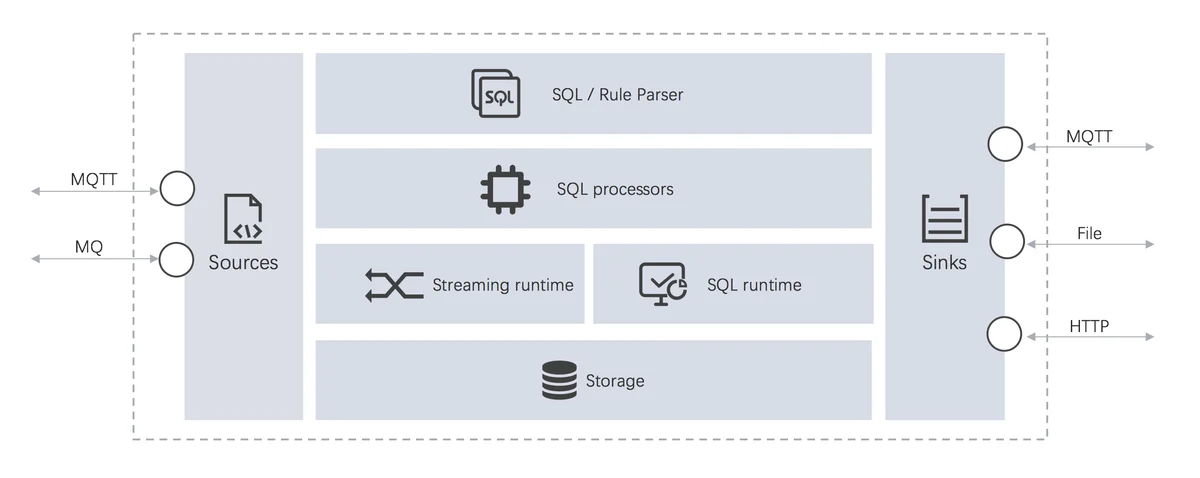
使用 eKuiper,一般需要完成以下三个步骤。
- 创建流,就是你定义数据源的地方
- 写规则
- 为数据分析写 SQL
- 指定一个保存分析结果的目标
- 部署,并且运行规则
该教程描述如何使用 eKuiper 处理来自于 EdgeX 消息总线的数据。
eKuiper EdgeX 集成
在不同的微服务之间,EdgeX 使用消息总线进行数据交换。它包含了一个抽象的消息总线接口,并分别实现了 ZeroMQ 与 MQTT,在不同的微服务之间信息交互的支持。eKuiper 和 EdgeX 的集成工作包含了以下三部分,
CREATE STREAM demo (temperature bigint) WITH (FORMAT="JSON"...)
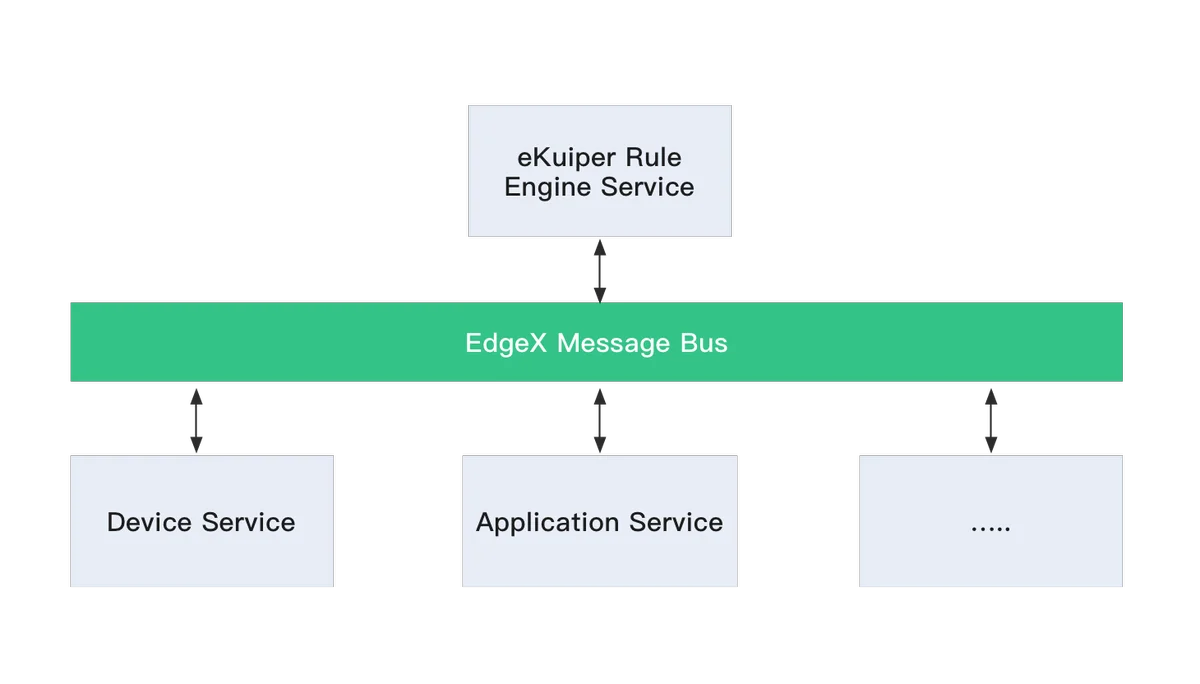
迁移到 EdgeX V2
eKuiper v1.2.1 之后的版本将仅支持 EdgeX v2 ( Ireland 及之后的版本 ),并引入以下突破性变化。
Core contract Serviceedgex.yamlserviceServerDeviceDeviceName运行 EdgeX Docker 实例
打开 EdgeX compose 项目,并且下载 Ireland 版本的 Docker compose file,然后启动所有的 EdgeX 容器。
# docker-compose -f ./docker-compose-no-secty.yml up -d --build
docker ps
$ docker psCONTAINER ID IMAGE COMMAND CREATEDSTATUS PORTS NAMESc7cb2c07dc4f nexus3.edgexfoundry.org:10004/device-virtual:latest "/device-virtual --c…" 13 minutes ago Up 13 minutes 127.0.0.1:59900->59900/tcp edgex-device-virtuald7089087c301 nexus3.edgexfoundry.org:10004/device-rest:latest "/device-rest --cp=c…" 13 minutes ago Up 13 minutes 127.0.0.1:59986->59986/tcp edgex-device-rest32cd339157e2 nexus3.edgexfoundry.org:10004/app-service-configurable:latest "/app-service-config…" 13 minutes ago Up 13 minutes 48095/tcp, 127.0.0.1:59701->59701/tcp edgex-app-rules-engine62c2174d4b45 nexus3.edgexfoundry.org:10004/sys-mgmt-agent:latest "/sys-mgmt-agent -cp…" 13 minutes ago Up 13 minutes 127.0.0.1:58890->58890/tcp edgex-sys-mgmt-agent5b9f9cfb4307 nexus3.edgexfoundry.org:10004/core-data:latest "/core-data -cp=cons…" 13 minutes ago Up 13 minutes 127.0.0.1:5563->5563/tcp, 127.0.0.1:59880->59880/tcp edgex-core-datab455b06e2e7c nexus3.edgexfoundry.org:10004/core-command:latest "/core-command -cp=c…" 13 minutes ago Up 13 minutes 127.0.0.1:59882->59882/tcp edgex-core-command6de994ce09d6 nexus3.edgexfoundry.org:10004/core-metadata:latest "/core-metadata -cp=…" 13 minutes ago Up 13 minutes 127.0.0.1:59881->59881/tcp edgex-core-metadata1b62bf57dd34 nexus3.edgexfoundry.org:10004/support-notifications:latest "/support-notificati…" 13 minutes ago Up 13 minutes 127.0.0.1:59860->59860/tcp edgex-support-notifications38776815a286 nexus3.edgexfoundry.org:10004/support-scheduler:latest "/support-scheduler …" 13 minutes ago Up 13 minutes 127.0.0.1:59861->59861/tcp edgex-support-scheduler5176ddff9f08 emqx/kuiper:1.2.1-alpine "/usr/bin/docker-ent…" 13 minutes ago Up 13 minutes 9081/tcp, 20498/tcp, 127.0.0.1:59720->59720/tcp edgex-kuiperc78419bc5096 consul:1.9.5 "docker-entrypoint.s…" 13 minutes ago Up 13 minutes 8300-8302/tcp, 8301-8302/udp, 8600/tcp, 8600/udp, 127.0.0.1:8500->8500/tcp edgex-core-consuld4b236a7b561 redis:6.2.4-alpine "docker-entrypoint.s…" 13 minutes ago Up 13 minutes 127.0.0.1:6379->6379/tcp edgex-redis
连接重用
eKuiper 1.4.0EdgeX Jakarta
environment:CONNECTION__EDGEX__REDISMSGBUS__PORT: 6379CONNECTION__EDGEX__REDISMSGBUS__PROTOCOL: redisCONNECTION__EDGEX__REDISMSGBUS__SERVER: edgex-redisCONNECTION__EDGEX__REDISMSGBUS__TYPE: redisEDGEX__DEFAULT__CONNECTIONSELECTOR: edgex.redisMsgBus
environment:CONNECTION__EDGEX__MQTTMSGBUS__PORT: 1883CONNECTION__EDGEX__MQTTMSGBUS__PROTOCOL: tcpCONNECTION__EDGEX__MQTTMSGBUS__SERVER: edgex-mqttCONNECTION__EDGEX__MQTTMSGBUS__TYPE: mqttCONNECTION__EDGEX__MQTTMSGBUS__OPTIONAL__USERNAME: usernameCONNECTION__EDGEX__MQTTMSGBUS__OPTIONAL__PASSWORD: passwordEDGEX__DEFAULT__CONNECTIONSELECTOR: edgex.mqttMsgBus
做完这些修改后,请参考这篇文档了解如何使用连接重用功能
使用 Redis 作为 KV 存储
1.4.0docker-composerulesengineenvironment1.4.0
environment:KUIPER__STORE__TYPE: redisKUIPER__STORE__REDIS__HOST: edgex-redisKUIPER__STORE__REDIS__PORT: 6379KUIPER__STORE__REDIS__PASSWORD: ""
注意: 这个功能仅适用于 redis 工作在非安全模式时
原生 (native) 方式运行
zeromqzeromqzeromqEdgeXmake pkg_with_edgex创建流
该步骤是创建一个可以从 EdgeX 消息总线进行数据消费的流。有两种方法来支持管理流,你可以选择喜欢的方式。
方式1: 使用 Rest API
597209081$eKuiper_server
curl -X POST \http://$eKuiper_server:59720/streams \-H 'Content-Type: application/json' \-d '{"sql": "create stream demo() WITH (FORMAT=\"JSON\", TYPE=\"edgex\")"}'
关于其它 API,请参考该文档.
方式2: 使用 eKuiper 命令行
使用以下命令,进入运行中的 eKuiper docker 实例。
docker exec -it kuiper /bin/sh
demo
bin/kuiper create stream demo'() WITH (FORMAT="JSON", TYPE="edgex")'
其它命令行,请参考该文档。
CREATE STREAMetc/sources/edgex.yamlcat etc/sources/edgex.yaml
#Global Edgex configurationsdefault:protocol: tcpserver: localhostport: 5566topic: events.....
更多关于配置文件的信息,请参考该文档.
创建规则
让我们创建一条规则,将分析结果发送至 MQTT 服务器,关于 MQTT 目标的相关配置,请参考这个链接。与创建流的过程类似,你可以选择使用 REST 或者命令行来管理规则。
eventsbroker.emqx.ioresult选项1: 使用 Rest API
curl -X POST \http://$eKuiper_server:9081/rules \-H 'Content-Type: application/json' \-d '{"id": "rule1","sql": "SELECT * FROM demo","actions": [{"mqtt": {"server": "tcp://broker.emqx.io:1883","topic": "result","clientId": "demo_001"}},{"log":{}}]}
选项2: 使用 eKuiper 命令行
rule.txt
{"sql": "SELECT * from demo","actions": [{"mqtt": {"server": "tcp://broker.emqx.io:1883","topic": "result","clientId": "demo_001"}},{"log":{}}]}
在运行的容器中,执行以下命令。
# bin/kuiper create rule rule1 -f rule.txtConnecting to 127.0.0.1:20498...Creating a new rule from file rule.txt.Rule rule1 was created successfully, please use 'cli getstatus rule rule1' command to get rule status.
log/stream.log
time="2021-07-08 01:03:08" level=info msg="Serving kuiper (version - 1.2.1) on port 20498, and restful api on http://0.0.0.0:59720. \n" file="server/server.go:144"Serving kuiper (version - 1.2.1) on port 20498, and restful api on http://0.0.0.0:59720.time="2021-07-08 01:08:14" level=info msg="Successfully subscribed to edgex messagebus topic rules-events." file="extensions/edgex_source.go:111" rule=rule1time="2021-07-08 01:08:14" level=info msg="The connection to server tcp://broker.emqx.io:1883 was established successfully" file="sinks/mqtt_sink.go:182" rule=rule1time="2021-07-08 01:08:20" level=info msg="sink result for rule rule1: [{\"Float32\":-2.4369560555943686e+38}]" file="sinks/log_sink.go:16" rule=rule1time="2021-07-08 01:08:20" level=info msg="sink result for rule rule1: [{\"Float64\":-1.488582e+308}]" file="sinks/log_sink.go:16" rule=rule1time="2021-07-08 01:08:20" level=info msg="sink result for rule rule1: [{\"Uint64\":9544048735510870974}]" file="sinks/log_sink.go:16" rule=rule1time="2021-07-08 01:08:20" level=info msg="sink result for rule rule1: [{\"Uint16\":33714}]" file="sinks/log_sink.go:16" rule=rule1time="2021-07-08 01:08:20" level=info msg="sink result for rule rule1: [{\"Uint8\":57}]" file="sinks/log_sink.go:16" rule=rule1time="2021-07-08 01:08:20" level=info msg="sink result for rule rule1: [{\"Uint32\":3860684797}]" file="sinks/log_sink.go:16" rule=rule1...
监控分析结果
tcp://broker.emqx.io:1883mosquitto_sub
# mosquitto_sub -h broker.emqx.io -t result[{"Bool":false}][{"Int64":228212448717749920}][{"Int8":-70}][{"Int16":16748}][{"Int32":728167766}][{"Uint16":32311}][{"Uint8":133}][{"Uint64":16707883778643919729}][{"Uint32":1453300043}][{"Bool":false}][{"Float32":1.3364580409833176e+37}][{"Float64":8.638344e+306}][{"Int64":-2517790659681968229}][{"Int16":-31683}][{"Int8":96}][{"Int32":-1245869667}]...
你也可以敲入以下的命令来查看规则执行的状态。相关的查看规则状态的 REST API 也有提供,请检查相关文档.
# bin/kuiper getstatus rule rule1Connecting to 127.0.0.1:20498...{"source_demo_0_records_in_total": 29,"source_demo_0_records_out_total": 29,"source_demo_0_exceptions_total": 0,"source_demo_0_process_latency_ms": 0,"source_demo_0_buffer_length": 0,"source_demo_0_last_invocation": "2020-04-17T10:30:09.294337","op_filter_0_records_in_total": 29,"op_filter_0_records_out_total": 21,"op_filter_0_exceptions_total": 0,"op_filter_0_process_latency_ms": 0,"op_filter_0_buffer_length": 0,"op_filter_0_last_invocation": "2020-04-17T10:30:09.294362","op_project_0_records_in_total": 21,"op_project_0_records_out_total": 21,"op_project_0_exceptions_total": 0,"op_project_0_process_latency_ms": 0,"op_project_0_buffer_length": 0,"op_project_0_last_invocation": "2020-04-17T10:30:09.294382","sink_mqtt_0_0_records_in_total": 21,"sink_mqtt_0_0_records_out_total": 21,"sink_mqtt_0_0_exceptions_total": 0,"sink_mqtt_0_0_process_latency_ms": 0,"sink_mqtt_0_0_buffer_length": 1,"sink_mqtt_0_0_last_invocation": "2020-04-17T10:30:09.294423"
总结
在本教程中,我们介绍了使用 EdgeX eKuiper 规则引擎的非常简单的例子,如果使用过程中发现任何问题,请到 EdgeX,或者 eKuiper Github 中报问题。
更多练习
目前的规则没有过滤发送给 eKuiper 的任何数据,那么如何过滤数据呢?请使用删除规则,然后试着更改一下 SQL 语句,完成更改后,重新部署规则。这时候如果监听 MQTT 服务的结果主题,检查一下相关的规则是否起作用?
